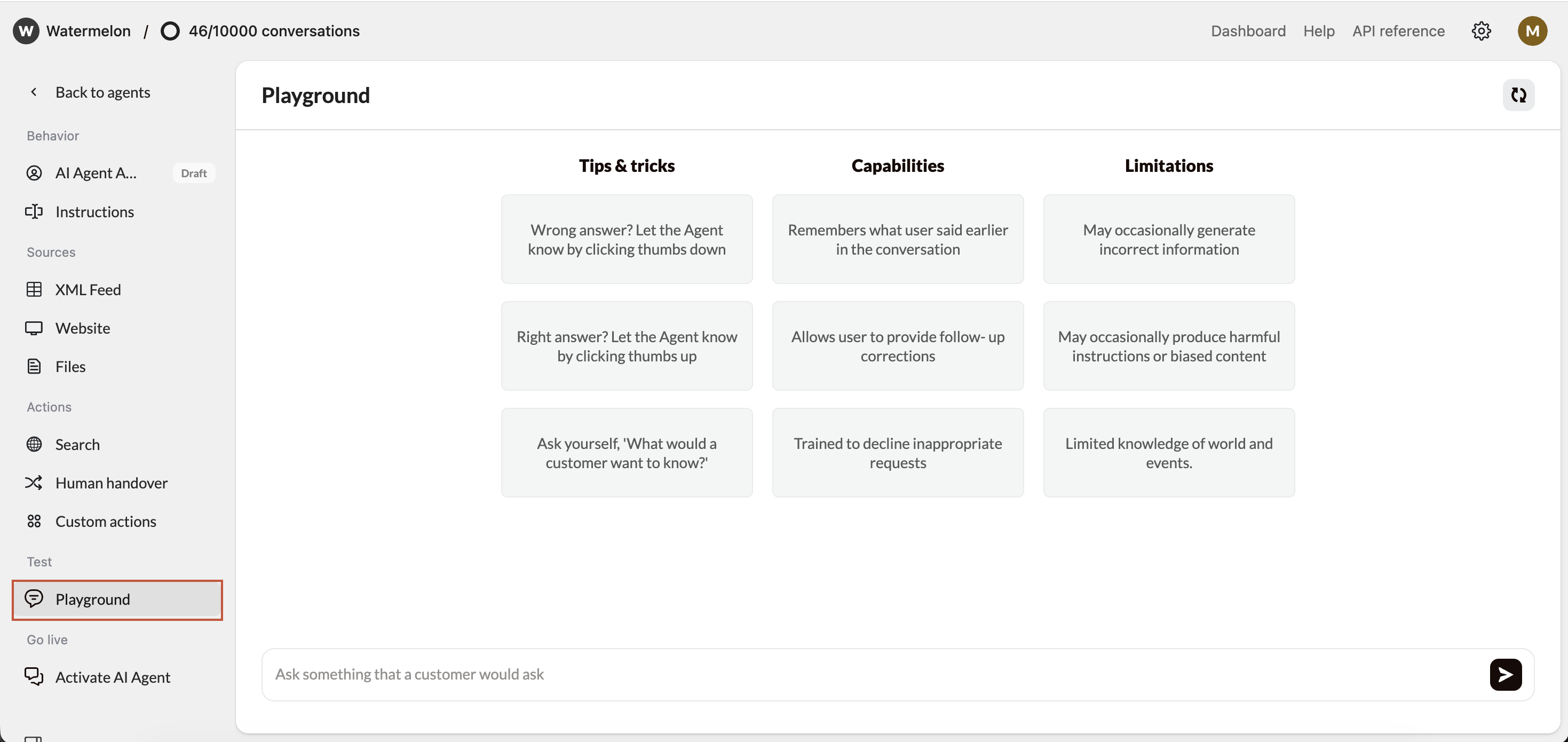Once your Action schema and authentication are configured, testing ensures everything runs as expected before going live.
End-to-End Testing in the Playground
The Playground lets you test your Action directly inside Watermelon, without publishing it. It simulates how your AI Agent will call your API.
How to Test
- Go to AI Agent → Playground
- Start having your converstion
- See results
When an action is called this is shown in the Playground as source under the agent response
Comparing a Working Postman Call to a Failing Action
When your Action fails but works in Postman, something in Watermelon’s setup doesn’t match your Postman request.
Step-by-step comparison
| Element | In Postman | In Watermelon | What to Check |
|---|
| Base URL | Matches documentation? | Must be identical | e.g., https://api.example.com/v1 |
| Auth | Token, header, or basic auth | Configured in Authentication section | Matching case & syntax |
| Path | Exact endpoint | Defined in schema under paths: | Same structure and case |
| Query / Body | Key-value pairs | Input fields | Correct names and types |
| Headers | Content-Type, Authorization, etc. | Only if required | Should not duplicate system headers |
- Compare full request URL and headers in both.
- Ensure schema uses correct parameter location (in: query, in: path).
- Check for case sensitivity — orderId ≠ order_id.