This feature is only available for the chat widget.
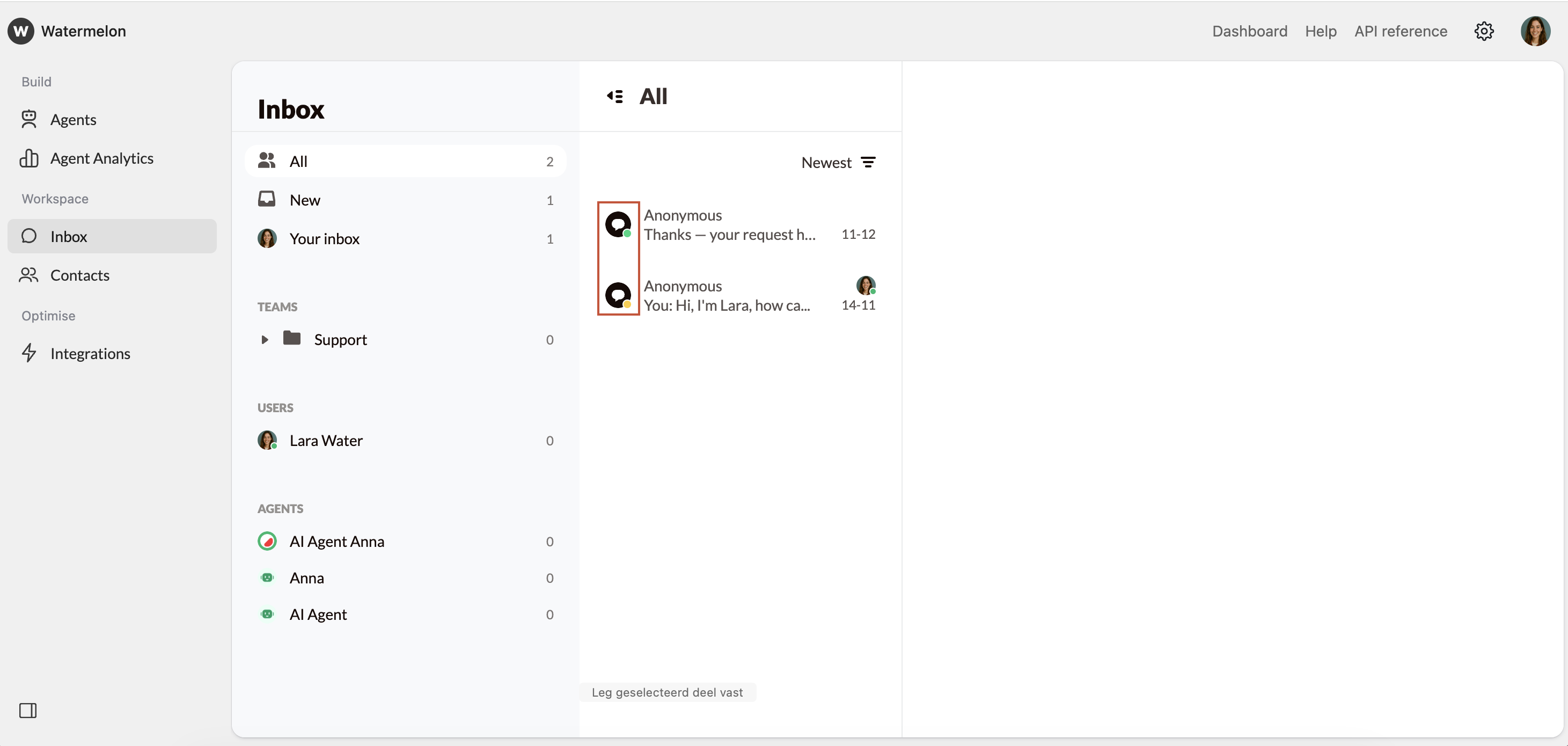
What you can do with visitor status
- Prioritize active visitors and respond while they’re still online.
- Recognize inactive visitors to avoid waiting on users who have minimized or closed the chat.
Status indicators
Each visitor is marked with a color-coded dot next to their conversation in your Inbox. These colors show their current activity:| Status | Color | Description |
|---|---|---|
| Active | Green | The visitor has currently opened the chat. |
| Minimized | Orange | The chat has been minimized. The visitor is temporarily inactive but may return and reopen the chat at any moment. |
| Closed | Red | The visitor has left the website. |
The red status may not always appear. When the visitor’s browser connection is lost (for example, due to poor internet), Watermelon cannot always update the final status in real time.

