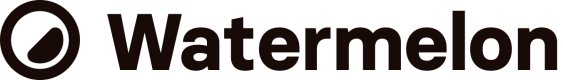Using Watermelon APIs
Thanks for building with us! We're excited to get you started in the right direction.
Build an Action in Watermelon
You can create custom AI actions within Watermelon to personalize your AI Agent’s conversations. By using your tool’s API documentation, you can easily build actions. For example, you could integrate a weather API to provide real-time forecasts or use a CRM API to fetch personalized customer data during chats.
Customizing Watermelon on your website
Check out the chat widget documentation to learn how you can customize your chat widget. You can programmatically show or hide the widget, start a conversation and embed it.
Retrieve data with our API
With Watermelon’s API, you can effortlessly access and extract key data like conversation histories and user interactions. This makes it simple to analyze your AI Agent’s performance and integrate insights with your existing tools.
Updated about 1 month ago