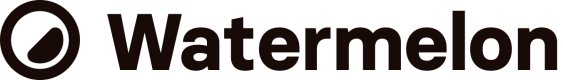Best Practices for Securing API Connections in Watermelon
How to protect your API and ensure secure connections with actions
When connecting an AI Agent to your API using Actions, it’s essential to protect your data and ensure safe interactions. This article outlines best practices for API security, explains what an AI Agent can and cannot do after integration, and provides tips on what to avoid. If you're processing personal data, you'll also find recommendations for the most secure authentication methods.
Best practices for protecting your API
-
Authentication and authorization
- Use API keys or Basic authentication for secure access control.
-
Limit data exposure
- Ensure the API only returns the necessary data for the AI Agent's tasks.
- Mask or hash sensitive information like passwords or personal details.
-
Rate limiting and monitoring
- Prevent abuse by setting rate limits on API calls.
- Monitor API usage for unusual or unauthorized activity.
-
Use HTTPS
- Always use HTTPS for encrypted communication between the AI Agent and API.
-
Input validation
- Validate all inputs sent to your API to prevent injection attacks or invalid requests.
What can and cannot be done after API integration?
What an AI Agent can do:
- Execute specific tasks allowed by the API, like retrieving order statuses, updating customer profiles, or processing basic transactions.
- Automate responses based on the data retrieved from the API.
What an AI Agent cannot do:
- Go beyond the API’s limitations. For example:
- If the API doesn’t require an email address for checking order status, the AI Agent cannot enforce this on its own. You may need to add custom validations or modify the API.
- The AI Agent cannot process or generate data that the API does not provide.
Tip: Clearly define what the API can and cannot do during the integration phase. This will help manage expectations and prevent issues later.
Things not to do with actions
-
Avoid exposing sensitive endpoints
- Don’t allow actions to call endpoints that grant admin privileges or delete data unless absolutely necessary and protected.
-
Don’t hardcode API keys
- Avoid embedding API keys in AI Agent's configurations or client-side scripts. Use secure storage solutions like environment variables.
-
Don’t skip input validation
- Never assume inputs from the AI Agent or users are safe. Always validate and sanitize data before it reaches your API.
-
Avoid overloading the API
- Don’t create actions that generate unnecessary calls or loops to your API. Optimize your workflows to reduce strain on the system.
Recommendations for processing personal data securely
When handling sensitive or personal data, follow these tips to ensure maximum protection:
-
Use secure authentication methods: Choose API keys or Basic authorization instead of no authentication.
-
Follow GDPR/CCPA guidelines: Make sure your conversations are stored as per your company guidelines.
-
Enable logging and alerts: Log all API access and set up alerts for unauthorized access attempts or unusual activity.
Summary
By following these best practices and tips, you can ensure that your API integrations with Agent actions remain secure, efficient, and compliant. Whether you're enabling basic workflows or handling sensitive data, prioritizing API security is key to delivering a safe user experience.
Need help with your AI Agent API setup? Reach out to our support team!
Updated about 1 month ago